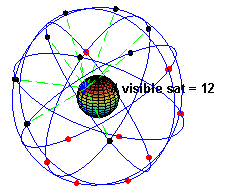
In our previous articles we have been looking at using the iPhone while Motorcycle riding. We have looked at mounting an iPhone on the Motorcycle, using the Telephone application and the iPod application.
Today we want to look at the GPS.
Firstly, it would be remiss of me not explaining what is a GPS.
The Global Positioning System (GPS) is a U.S. space-based global navigation satellite system. It provides reliable positioning, navigation, and timing services to worldwide users on a continuous basis in all weather, day and night, anywhere on or near the Earth. To find out more on GPS’ go to Wikipedi, – the source of all truth and knowledge 🙂
It basically works by having a GPS device here on earth that triangulates your position by reading the signal from several satellites. Depending on its use (Military, Commercial or Domestic Consumer) depends on how accurate it is to the mark, e.g. within 8 metres to 1 metre (3 ft).
Consumer GPS products for Motorcycling
Consumer GPS products have been on the market for some time. They are made specifically for motor vehicles, built in their own device container that can be mounted on the dashboard, or a car windscreen with the appropriate adaptors and mounts.
The nice features of consumer GPS’ is they can tell you what route and direction to take to reach a destination. They work solely by storing all the maps on the device and using the GPS signal to pinpoint your location. Perfect for many situations especially for driving, hiking and motorcycle riding. They plug into the cigarette lighter and have becomes the motorist’s security blanket while travelling down the highway or the suburbs!
They’re a couple of GPS products in the market place by Garmin and Tom Tom that are dedicated to Motorcycle riding. They are waterproof and are excellent solutions; they do a number of nice things such as:
- Trip planning routes
- Est. destination times
- Points of Interest (Hotels, Fuel Stops, Hospitals)
- Fixed Speed Camera Warnings
- Overspeed warnings
- Average times, speeds, etc
Listed below are some dedicated Garmin Motorcycle GPS Units.
[asa]B0035JERXY[/asa]
[asa]B00313JWSY[/asa]
[asa]B000H2W4E6[/asa]
The iPhone as a dedicated GPS for Motorcycling

The iPhone has a built in GPS. The iPhone also comes with an Application called “maps” that utilizes Google road maps and the GPS Function, it works on using a combination of downloading the map across the internet on the fly while moving, updating the map as you move along, then using the iPhone GPS facility to pinpoint your position on the map.
It can provide turn-by-turn instructions on the screen and directions to get to where you need to go. It works OK and can be very accurate, except when there’s no telephony signal. (Note! When there’s no telephony signal, it’s really funning watching the purple dot traveling across an empty screen, kinda sci-fi like!) So the iPhone Maps application is limited in some of its functionality, useful in some situations, however not really ideal for Motorcycle riding.
What’s needed is the consumer type GPS functionality, of Garmins, Tom Tom’s as an application in the iPhone! It was only a matter of time when the big boys saw a market so now it’s being filled.
If you go to the Apple iTunes store, you can purchase several brands of GPS Applications suited to Motorcycle riding:
- CoPilot Live Australia
- NMaps
- Navigon – Mobile Navigation Australia
- Sygic – Mobile Maps Australia
- Tom Tom
They’re a variety of prices in the range, Tom Tom being the most expensive. I’ve purchases the Sygic Mobile Maps Australia as my iPhone GPS application and have been using it successfully now for some time.

Why use an iPhone as a GPS versus purchasing a consumer GPS?
The reason as I see it is this:
- I already owned and invested in an iPhone,
- I didn’t own a GPS so an iPhone application is around $100 max verses a dedicated motorcycling Tom Tom or a Garmin worth around $300min is a saving.
- It’s one less device to have in the technology arsenal.
So those are the Pros.
The Cons
If you use the iPhone exposed to the elements as I do (even if it is behind a fairing), it’s not waterproof, however, there are some options.
Waterproof containers
Before you go down that path remember, whatever Waterproof container you use decide to use it will need to be integrated into the adaptor for mounting on to the motorcycle.In my case it’s finding a case that suits my RAM Mount. It so happens that RAM have brought out the perfect bit of kit for for this. Its the Aqua box Medium, designed to attach to the RAM Mounts.
I’ll cover waterproofing your iPhone in another article.
[asa]B001RTOSRY[/asa]
There is a video on how to place your iPhone in RAM Waterproof GPS Mount Aqua Box Cradle Flex …
The alternative – the waterproof pocket
The good ole waterproof jacket pocket is the next resort, trusty, dependable, it works.
Finally, a word about riding in the wet
When it comes to wet weather riding, its best to keep all eyes on the road. Don’t use the display, however, voice commands are useful when you have high-levels of visual concentration on a potentially hazardous environment. A voice instruction can be useful especially in unfamiliar territory.
Satellite to GPS; do you read my signal?
Using the iPhone in car can sometimes be a flakey due to positioning and getting a clear signal to the satellites. You have to make sure it’s mounted near the windscreen or top of the dashboard, however, on the Motorcycle its gets a great clear signal.
Using the GPS Application on the iPhone for Motorcycling
Before we get started, this article is not going to compare iPhone GPS Applications. There will be pro’s and cons regarding products. I can say that Sygic – Mobile Maps Australia is meeting my expectations, however sometime when they do an update strange things happens, such as, it can’t determine whether the iPhone is vertically mounted or horizontally mounted. It seems to get itself in a tizz. There’s a couple of usability issues with the product however, no show stoppers and they don’t hinder operations while riding.
Before you think about using the GPS on the iPhone for motorcycling, you need to consider where to mount it, how to power it, (it’s going to suck the battery) and how to protect it. You will need to read my previous article about mounting the iPhone on the Motorcycle.
Preparing the GPS before riding
Things I did prior to using the GPS for Motorcycle riding:
- Configuring the Unit – This meant putting in all my defaults, such as location, time, warning tones, when to signal when I am going excessively over speed, layout on the screen of the information, what voice I want to speak at me, all the typical things that so with the GPS. If it requires internet connectivity, make sure it can operate without advising you that it has lost its internet connectivity. Some units want to advise you that it has lost it, blanking out the main screen, a distraction and potentially a hazard.
- Entering my Itineraries – For each of my trips, I needed to put in an itinerary. The first one I entered was the trip from Canberra in the Australian Capital Territory to Port Macquarie NSW. On the Sygic application this was an easy operation.
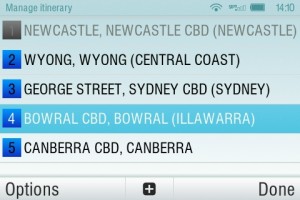
Setting up an itinerary on Mobile Maps on the iPhone - Testing its operations while stationary
Preparing the iPhone/iPod before riding
The night before I head out on a ride, I usually sort out my music playlists and podcasts. This saves a hassle in the morning and allows me to focus on final bike prep on the morning of the ride.
Using the GPS while riding
After performing the above steps what I do before I ride is this
- Get the iPhone setup for riding; mounted on the RAM Mounts, powered up from the Motorcycle
- Gear up except for my Helmet and Gloves
- Warm up my Motorcycle
- Set-up my iPhone/iPod for music and get it running

It helps to select your music options before you switch across the GPS - Select the home button and go to my iPhone GPS Application (Sygic Mobile Maps), and acknowledge the disclaimer
- Select my Itinerary and let the unit compute the route, accept all the messages

What you’ll see on the GPS while riding - Plug my headphones into the iPhone and put my headphones in my ears
- Put on my Helmet then Gloves
- Head out on the ride
Basically using the GPS Application should be a set and forget affair. I don’t touch it; I let it do its job. The volume controls on the outside of iPhone control the iPod volume and the GPS volume.
What happens to GPS on the iPhone when the telephone rings?
On my iPhone, when you answer the call the GPS application goes to the background. When the call is finished, the GPS resumes its operations. Sometimes when you miss a call or receive an SMS it does leave the message on the screen overlaid on the Map. This is a nuisance. So the question is, why don’t you turn airplane mode on? Well, that turns off the GPS signal. So you have to put up with the messages unless your glove can activate the acknowledged message.
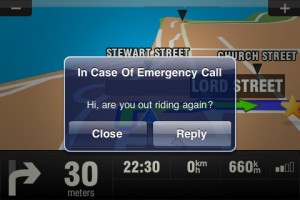
So there you have it. I hope this has provided you with an insight to using GPS Application’s while Motorcycle riding.
Happy Motorcycle Riding
Chris
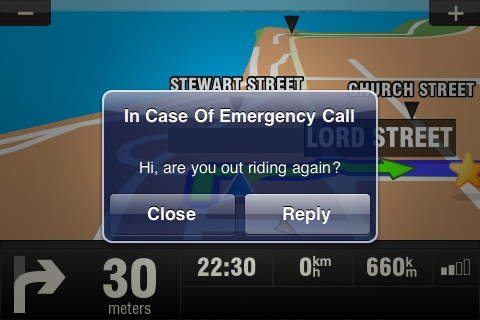
I’m thinking about getting an iphone, in order to update my old phone (no gps) and use it for GPS on my motorcycle…instead of talking the wife into letting me buy an expensive ZUMO 550.
My only concern, is it easy to plan longer trips and make custom “scenic” routes? I know there are different GPS apps available, but I still want to be able to make my own routes or load GPX files?
Hi Mark,
You can set up your own custom trips and routes in the Sygic software, the software I use, however uploading GPX files doesn’t seem to be an option. I would check the support forums at Tom Tom and the other brands to see if they offer that functionality. I checked the Sygic forum with no success http://www.sygic.com/en/support.
I hope that helps
Chris
Great article and timely today just a few days after the release of the latest iPhone. I’ve been thinking of buying and using an iPhone for this purpose but want to just have the unit in my pocket and have a hands-free connection though a Bluetooth equipped helmet. Can you answer incoming calls or initiate outgoing calls to the phone by voice commands, with the GPS and music automatically exiting and entering into the background (if that makes sense).
With thanks.
Hi Stewart,
All my testing for these articles was done with my iPhone 3Gs. It’s all “hardwired”, meaning I haven’t used any bluetooth connectivity. Getting to your questions….
Having it in your pocket and using it works ok, however, if you start using the iPod, the Phone and bluetooth the battery wont last long. That’s why I have an external power supply. There’s no reason why you can’t have an external power supply and run it to your iPhone in your jacket. Just remember to disconnect the power lead before getting off the bike.
Answering Incoming calls is the easy function. This capability seems to be built into the headset wiring. For example, when you receive your iPhone, the white headset cable supplied by Apple has that micro switch for answering calls which also can pause and play the iPod. Holding it in for a longer period will activate the Voice Command.
The Voice commands are not the most reliable at the best of times and I would hazard a guess that travelling at some speed and using it will make it more unreliable due to the added factor of the wind noise.
The Bluetooth headset manufacturers use the “white cable” technology to mimic the same capability when using their microphones and headsets. They would be following an Apple specification for 3rd-party devices, so depending on how well they handle wind noise will determine how well voice commands work. Most bluetooth headset units have a physical switch for initiating the headset functions of answering calls, pausing and playing the iPod, and initiating the voice commands.
So, you should be able to answer incoming calls,
Initiating outgoing calls using voice commands, it could be unreliable ( Siri may change that on the iPhone 4Gs), I presume, holding a button in on the bluetooth device will initiate the voice command. Maybe someone who has a bluetooth headset could comment.
Yes, the GPS, and music do fade out and come back in when the call is finished.
I hope that answers your questions.
Chris